UIDAI launches new Aadhaar app for easier and safer digital access
- In Reports
- 07:38 PM, Nov 10, 2025
- Myind Staff
The Unique Identification Authority of India (UIDAI) has launched a new Aadhaar app to help citizens securely store and share their Aadhaar cards digitally. Announced on Sunday, the app is now available on both Android and iOS platforms. It will work alongside the existing mAadhaar app, which is mainly used to verify details, download the ID, and order a physical Aadhaar card. UIDAI said the new app is designed to make the entire experience completely paperless and more convenient for users.
The new app is not a replacement for mAadhaar but an addition to it. It does not include older features such as downloading the digital Aadhaar card, ordering a PVC card, verifying contact details, or generating a virtual ID. Instead, this app focuses on allowing users to safely store, show, and share their Aadhaar details whenever needed.
According to UIDAI, the app gives people the option to carry their Aadhaar digitally in a secure and user-friendly way. While many already use the PDF version or access Aadhaar through Digilocker, this new app offers a simpler design and a two-step process to view or share details easily.
The app also supports multiple Aadhaar profiles, so users can add their family members’ details as well. Up to five Aadhaar cards can be stored together, but all must be linked to the same mobile number as the main card. The data can also be shared as a verifiable digital credential, making it easy to confirm authenticity when required.
Security is a major feature of the new app. Users can set up a biometric lock to protect their data. Once enabled, the biometrics stay locked until the user temporarily unlocks them. The app automatically updates the profile after any successful change request. It also allows users to share or scan Aadhaar QR codes for services and transactions directly from their phone.
Using the new Aadhaar app is simple. Users just need to download it from the Play Store or App Store, choose their preferred language, and enter their 12-digit Aadhaar number. The app will send an SMS from the Aadhaar-registered mobile number for verification. After entering the OTP, users will complete face authentication and then create a six-digit password. Once this is done, they can view their Aadhaar card in the app, mask it for privacy, share it when needed, or lock it with biometrics. The same steps can be followed to add up to four more Aadhaar profiles.
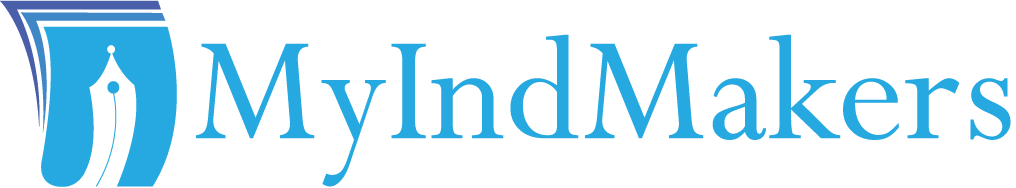
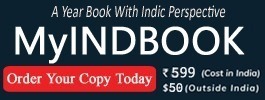





Comments